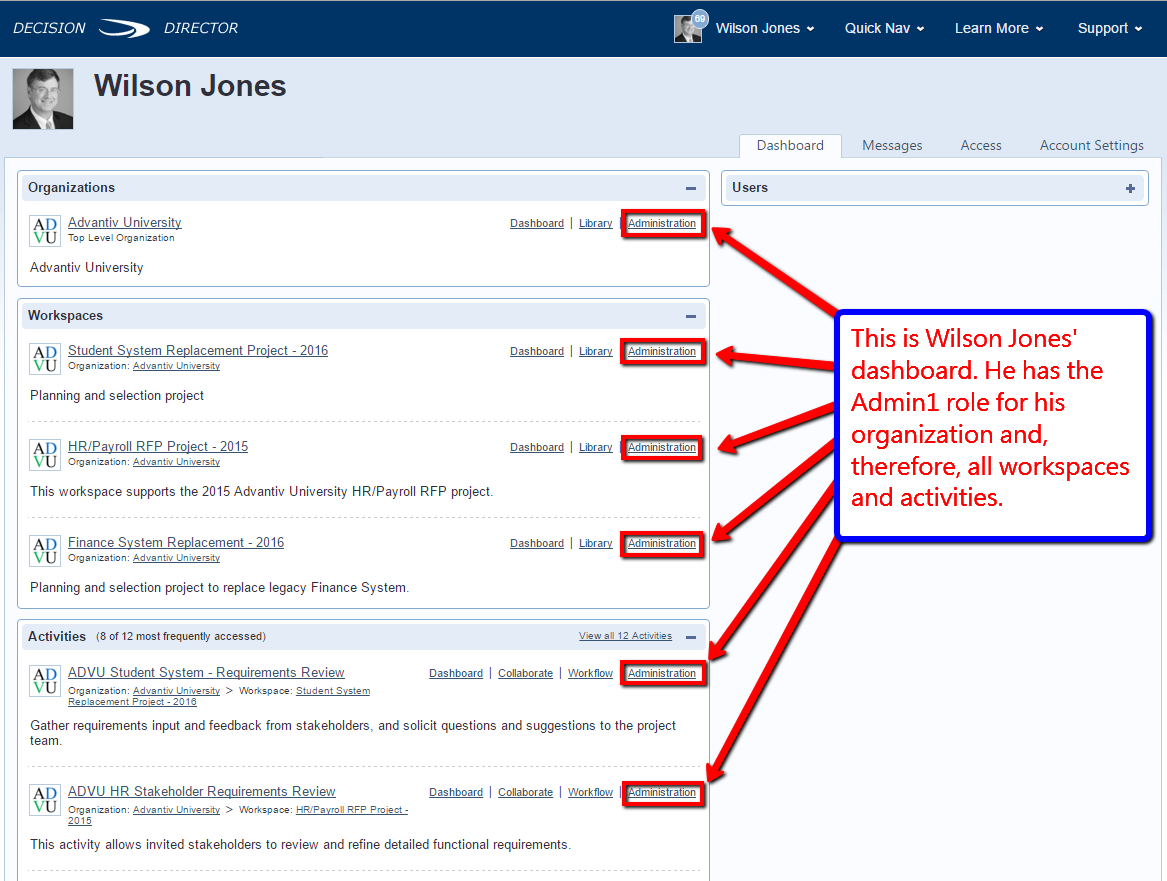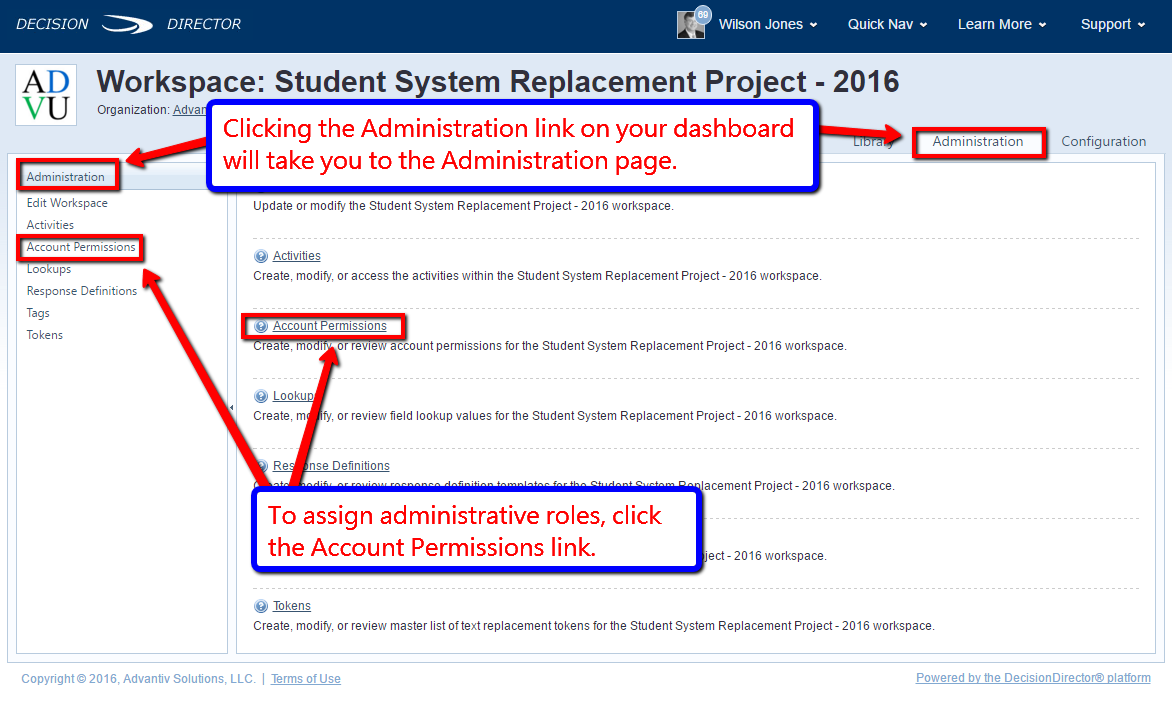Establishing the First Organization Administrator
In order to begin working with DecisionDirector, a newly subscribing organization will need to designate a person to be the Organization Administrator and then provide the email address of that person to Advantiv customer support.
Advantiv will create this assignment, and that individual will receive an email invitation with a subject line that begins with "Access Request". Upon acceptance, that individual's DecisionDirector account will have the Admin1 role for the Organization.
Accounts with the Organization Admin1 (and also the Admin2) role can assign others, and themselves, any necessary administrative role(s) for the organization, workspaces, and activities.
Assigning Administrative Roles
Administrative role assignment takes place through the Administration tab or link of an organization, workspace or activity (generically referred to as "entities").
The easiest way to get to the Administration link(s) is through My Dashboard.

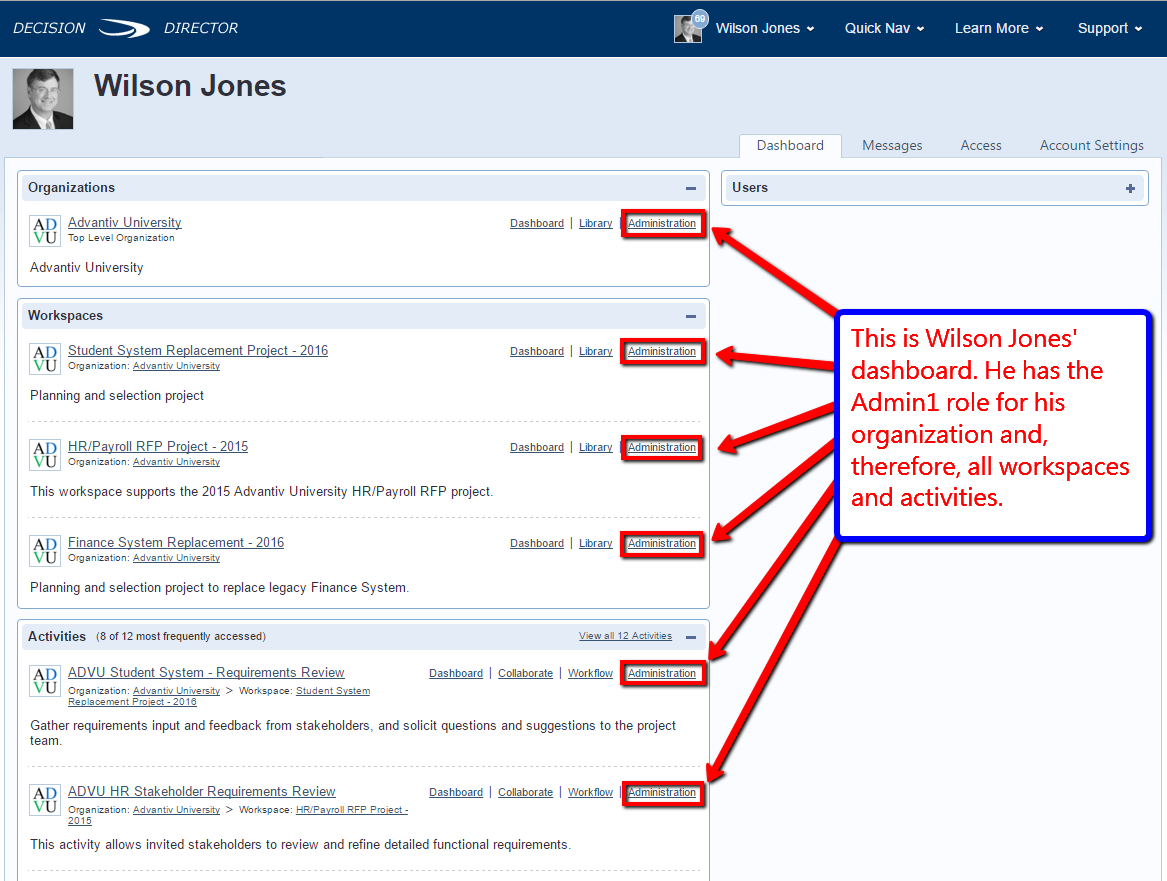
Accessing the Administration Page
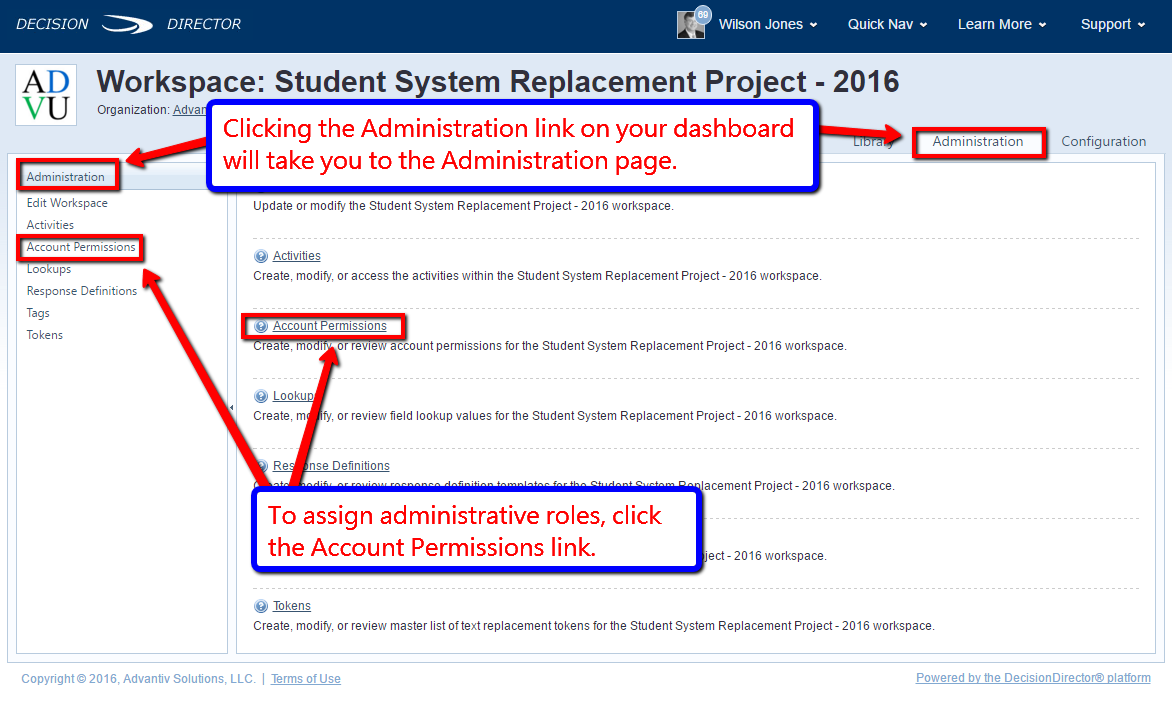
Account Permissions Page

Enter the Email Address of the Person to be Assigned an Administrative Role

Select Desired Administrative Roles

Return to Administrative Roles Page